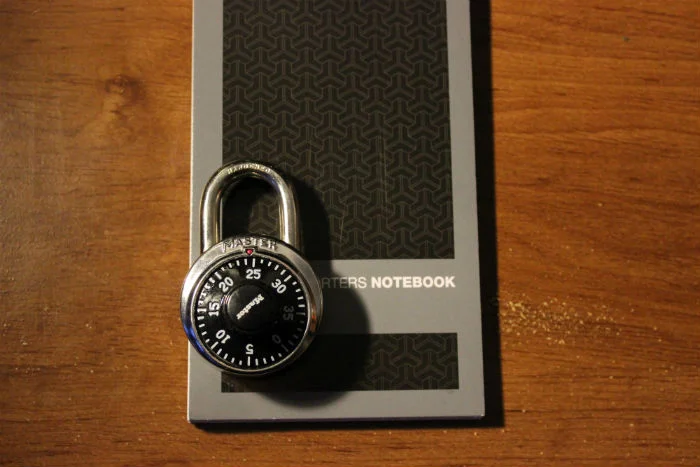Privacy tools for safer reporting
We’ve known for some time that the government has been surveilling private communications of average citizens. It has been widely reported that Russian hackers have used leaks to undermine the U.S. election, though we don’t have enough definitive support for such claims.
What’s been troubling me most is the recently attempted hacks of journalists’ Gmail accounts. If you haven’t heard, Politico reported last week that journalists have received warnings from Google regarding state-sponsored attacks on reporters and editors from The Atlantic, The New York Times and New York Magazine.
Full-disclosure: I’m not a cybersecurity expert, but I think journalists need to start arming themselves with digital tools that will protect them and their sources, particularly whistleblowers that may lose their jobs or risk their personal safety.
There are several measures you can take. Start off with the basics. If you’re looking up sensitive information, don’t use Google—not even Google Incognito, which doesn’t save your searches. Download the Tor browser here. You shouldn’t download things from this browser because it’ll reveal your non-Tor IP address. If you must work with Word documents or PDF files, disconnect from the internet before viewing them. I know it’s a bit much, but we’ve got to start considering these things if we’re looking at sensitive materials. Also, don’t log into your email accounts on this browser.
The next thing to consider is private messaging. Signal is considered the safest encrypted messaging app. It’s available on iOS and Android, but not Windows. WhatsApp, another encrypted messaging app, is available on all three operating systems, though it’s important to note that Facebook owns WhatsApp. You’ll have to go through the extra step of opting out of its information exchange with Facebook. Below is a video from International Journalists’ Network with more private messaging apps, including Telegram and Confide.
At this point, it’s also wise to start protecting your social media accounts as well. LogDog and LastPass are two great tools for social media protection and management, but International Journalists’ Network has a few more listed here.
For more advanced steps on how to further secure your communications, your computer and your internet connections, check out this list of guides curated by The Intercept.
I know it’s a lot of extra steps to take, but it’s necessary to protect ourselves and our sources. Communicating with sources over safe, encrypted communication platforms ensures that neither individual hackers, corporations or governments can snoop on our conversations. And unlike The Atlantic and The New York Times, freelancers don’t have the legal and technological resources to stave off cyber attacks. Don’t wait to take these measures. You and your sources’ privacy depends on it.
How do you keep your internet searches secure? Tell me your tips in the comments or email me at contact@thefreelancebeat.com.